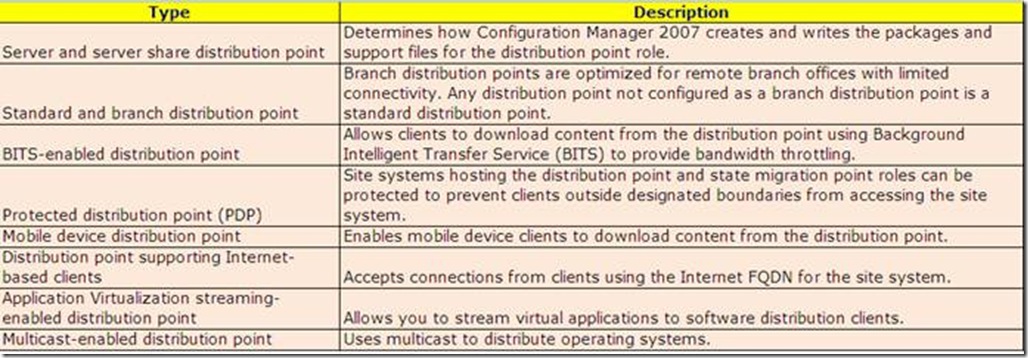ConfigMgr 2007 Limitations
What is DISTRIBUTION POINT (DP): A site system that has the role of storing package source files. Clients contact distribution points to obtain source files when they run advertised programs, advertised task sequences, or deployed software updates.
Types of Distribution Points:
Some distribution point types are not compatible with other distribution point types. For example, a branch distribution point cannot support Internet-based clients. The following table shows which types of distribution points can be combined and which are mutually exclusive.
1 Configuring a server share on a site system already configured to support Internet-based clients will cause content location requests to fail.
2 On branch distribution points, enable File Streaming to support streaming using server message blocks (SMB).
Bandwidth Control:
The following table summarizes the bandwidth controls as packages move through the Configuration Manager 2007 system.
Grouping Distribution Points : You can create groups of distribution points to facilitate the processes of copying packages to distribution points. Packages can then be targeted to a distribution point group rather than to individual distribution points. For example, you might create a group of distribution points as Region 1 DP’s and copy packages for only region1 Locations only to that distribution points.
Why to depend on Branch Distribution Point:
Internet based Clients Limitations
In native mode, clients communicate over HTTPS to the following site systems:
ü Management points
ü Default management point
ü Network load balanced management points
ü Proxy management point
ü Internet-based management point
ü Standard distribution points (not branch distribution points)
ü Software update points
ü State migration point
Features that Are Not Supported on the Internet
ü Branch distribution points (a branch distribution point cannot support Internet clients, and clients on the Internet cannot be configured as a branch distribution point)
ü Software distribution that is targeted to users (either directly or through Microsoft Windows security groups)
ü Client deployment over the Internet
ü Auto-site assignment
ü Network Access Protection (NAP)
ü Wake On LAN
ü Operating system deployment
ü Task sequences
ü Remote control
ü Out of band management in Configuration Manager 2007 SP1 and later
ü The client ping functionality used with the client status reporting feature in Configuration Manager 2007 R2
Asset Intelligence Reporting Limitations
Example Dependencies:
The accuracy of installed software title quantities and license information displayed in Asset Intelligence reports can vary from the actual amounts currently in use because of the complex dependencies involved in inventorying software license information for software titles in use in enterprise environments.
The following are example dependencies involved in inventorying installed software and license usage in the enterprise using Asset Intelligence that might affect the accuracy of Asset Intelligence reports:
Client hardware inventory dependencies:
Asset Intelligence installed software reports are based on data collected from SMS or Configuration Manager clients by extending hardware inventory to enable Asset Intelligence reporting. Because of this dependency on hardware inventory reporting, Asset Intelligence reports will reflect data only from SMS or Configuration Manager clients that successfully complete hardware inventory processes with the required Asset Intelligence WMI reporting classes enabled. In addition, because SMS or Configuration Manager clients perform hardware inventory processes on a schedule defined by the administrator, there might be a delay in data reporting that affects the accuracy of Asset Intelligence reports. For example, an inventoried, licensed software title might be uninstalled after the client completes a successful hardware inventory cycle, but the software title will still appear as installed in Asset Intelligence reports until the client’s next scheduled hardware inventory reporting cycle.
Software packaging dependencies
Because Asset Intelligence reports are based on installed software title data collected using standard SMS or Configuration Manager client hardware inventory processes, some software title data might not be properly collected. For example, software installations that do not conform to standard installation processes or software installations that have been modified prior to installation might result in inaccurate Asset Intelligence reporting results.
Server role dependencies
When utilizing CAL reporting, it is important to remember that these reports were designed to provide visibility into the usage of specific products in specific scenarios—for example, a server running a Windows Server operating system supporting a single server role. Licensed software title usage in different scenarios might produce inaccurate results—for example, the case of a server running a Windows Server operating system supporting multiple roles, such as Exchange mail server or SQL Server database server. When deciding to use Asset Intelligence to report license usage and information, keep in mind that it was designed only to provide visibility into license usage. For example, even if your license agreement allows you to use certain software in a lab or classroom environment without charge, Asset Intelligence will be able to detect only installed software in use and report it as such. In such a case, relying solely on Asset Intelligence might result in overpayment.
Location and usage
When deciding to use Asset Intelligence to report license usage and information, keep in mind that it was designed only to provide visibility into license usage. For example, even if your license agreement allows you to use certain software in a lab or classroom environment without charge, Asset Intelligence will be able to detect only installed software in use and report it as such. In such a case, relying solely on Asset Intelligence might result in overpayment.
Legal Limitations
The information displayed in Asset Intelligence reports are subject to many limitations and the information displayed in them does not constitute legal, accounting, or other professional advice. The information provided by Asset Intelligence reports is for informational purposes only and should not be used as the sole source of information for determining software license usage compliance.
The following are example limitations involved in inventorying installed software and license usage in the enterprise using Asset Intelligence that might affect the accuracy of
Asset Intelligence reports:
Microsoft license usage quantity limitations
The quantity of purchased Microsoft software licenses is based on information supplied by administrators and should be closely reviewed to ensure that the correct number of software licenses is provided.
The Microsoft software license quantity reported contains information only for Microsoft software licenses acquired through volume licensing programs and does not reflect information for software licenses acquired through retail, Original Equipment Manufacturer (OEM), or other software license sales channels.
Software licenses acquired in the last 45 days might not be included in the Microsoft software license quantities reported because of software reseller reporting requirements and schedules.
Software license transfers as a result of company mergers or acquisitions might not be reflected in Microsoft software license quantities.
Nonstandard terms and conditions in a Microsoft Volume Licensing (MVLS) agreement might affect the number of software licenses reported and, consequently, might require additional review by a Microsoft representative.
Installed software title quantity limitations
The accuracy of installed software title quantities in Asset Intelligence reports relies on fully functioning SMS or Configuration Manager clients successfully completing hardware inventory reporting cycles and installation on appropriate computers. Additionally, there might be a delay between installation or uninstallation of a licensed software title after a successful hardware inventory reporting cycle that will not be reflected in Asset Intelligence reports run before the client reports its next scheduled hardware inventory.
License reconciliation limitations
The reconciliation of installed software title quantities to the quantity of purchased software licenses is calculated by using a comparison of the license quantity specified by the administrator and the installed software title quantities collected from SMS or Configuration Manager client hardware inventories based on the schedule set by the administrator. This comparison does not represent a final license position conclusion by Microsoft. The actual license position depends on the specific software title license and usage rights granted by the license terms
Single Site Design can offer below:
MS Limitations: One DP can be supported maximum of 4000 clients
Pro:
ü Need only One standard DP
ü Need to Use Nomad
ü Package flow over the wan can be well controlled with Nomad
ü This was success in the current SMS hierarchy
ü No BDP’s Required
ü No PDP’s required
ü NO DP Groups Required as only one DP
Con:
ü Nomad is third party Software and need to pay extra cost to the licensing
ü Over administration need to done for every time when you create a package & advertise
ü We can use BDP’s, PDPs and DP Groups to specifically can target
ü You can’t push more than one Package at a time in a bandwidth control manner as nomad will treat this as separate package
ü Not tested for PXE request handling over the WAN with this model
ü You may not required Multicasting with this model for OSD
ü If we want to place DP in Leatherhead then you can’t control the Bandwidth on this DP until you have a Site (Primary / Secondary site) – However this is not in the immediate scope
ü You can’t use Streaming DP’S for APP-V in this model for enterprise level
Software Updates in Configuration Manager:
MS Limitations: One WSUS / SUP server can be supported about 25,000 clients
Pro:
ü All clients will gets scanned from One Active SUP server
Con:
ü Managing all 7000+ systems scanning from one system over the WAN need to take consideration
ü In slow WAN we may expect WUA scanning errors because of Network connectivity issues
ü Nomad Packages not tested for OSD
ü
Operating System Deployment in Configuration Manager:
MS Limitations: Up to 10 PXE service points per site, with a maximum of 75 PXE service points per primary site database
Pro:
ü We can successfully build OS in Camphill
ü Scope for only Camphill datacenter and well connected networks
ü Need to depend on full Zero Touch and Burn in DVD / Flash Disk and send to the Slow links (rest of the world location except Camphill)
Con:
ü Boot Images Source (About 150 MB to 180 MB) will be stored in Camphill server
ü Every time you build your server need to transfer (150 MB to 180 MB) Boot Image data over the WAN
ü In slow WAN we may not build the OS
ü 90% to 95% locations need to build with DVD / USB Flash
ü State Migration Points can enabled in the well connected networks and can do the easy windows Desktop OS migration to other desktop OS or Clean Desktop OS
Reporting & SRS in Configuration Manager
MS Limitations:- Report Viewer in Configuration Manager 2007 limits the result set returned by a report query to 10,000 rows. Report Viewer in Configuration Manager 2007 limits the number of rows returned to 1,000 rows when you click Values and the values list displays for a prompt.
Pro:
ü Enable on Central site can see enterprise level reports
Con:
ü Web Reports and SRS will exist on the same system or site
Remote Tools in Configuration Manager:
Pro:
ü Single SCCM Console
Con:
ü Multiple users can’t do a RDP
ü May need to allow then to install locally and use Remote Tools
ü May increase the Load on the WAN and user experience may decrease when use remote tools from WAN
ü This can remove Dame ware licensing cost
Wake On LAN in Configuration Manager:
Pro:
ü One WOL Server will be deployed entire the Network
ü All Magic Packets will be transmitted ( Unicast / subnet based broad cast)from Camphill to end computers
Con:
ü WAN Traffic may increase
Client & Server Communication:
Pro:
ü All configuration from one site one console
Con:
ü WAN Traffic may increase
ü Client Push or Client Deployment, Client Discovery information and all client communication will flow over the WAN regardless if clients are in slow Link
Internet based Clients:
MS Limitations:- see above
Pro:
ü SCCM Server need to configure as native mode and face external & internal clients
Con:
ü Not a good idea to expose the server without moving to DMZ
ü Below are the Scenarios that can be configure for SCCM in native mode to support Internet based clients as a best practice depend on the Scenario & requirement
· Scenario 1 with no SQL Server Replica
· Scenario 1 with SQL Server Replica
· Scenario 2 with Child Site
· Scenario 2 with Complete Hierarchy
· Scenario 3 with No SQL Server Replica
· Scenario 3 with SQL Server Replica
· Scenario 4 with Two Network Cards
· Scenario 4 with Internet Connections into the Intranet
· Scenario 4 with Intranet Connections into the Perimeter Network